Class recordings (Video on Demand)
Each workout is recorded and made available to all Term Pass holders for that class. This is called 'Video on Demand', and means that if you miss a week you can still do the workout at a later time that suits you. If you want to redo a workout to push yourself a little harder, you can do this too!
To access class recordings, visit the Third Age Fitness ClassFit Studio. From here, follow the below instructions.
1. Click on 'Video On Demand'. This will show you all class recordings for the current term.

2. When you have purchased a Term Pass, the classes you can access will have a play button on the lefthand image or say 'Watch' on the righthand button.
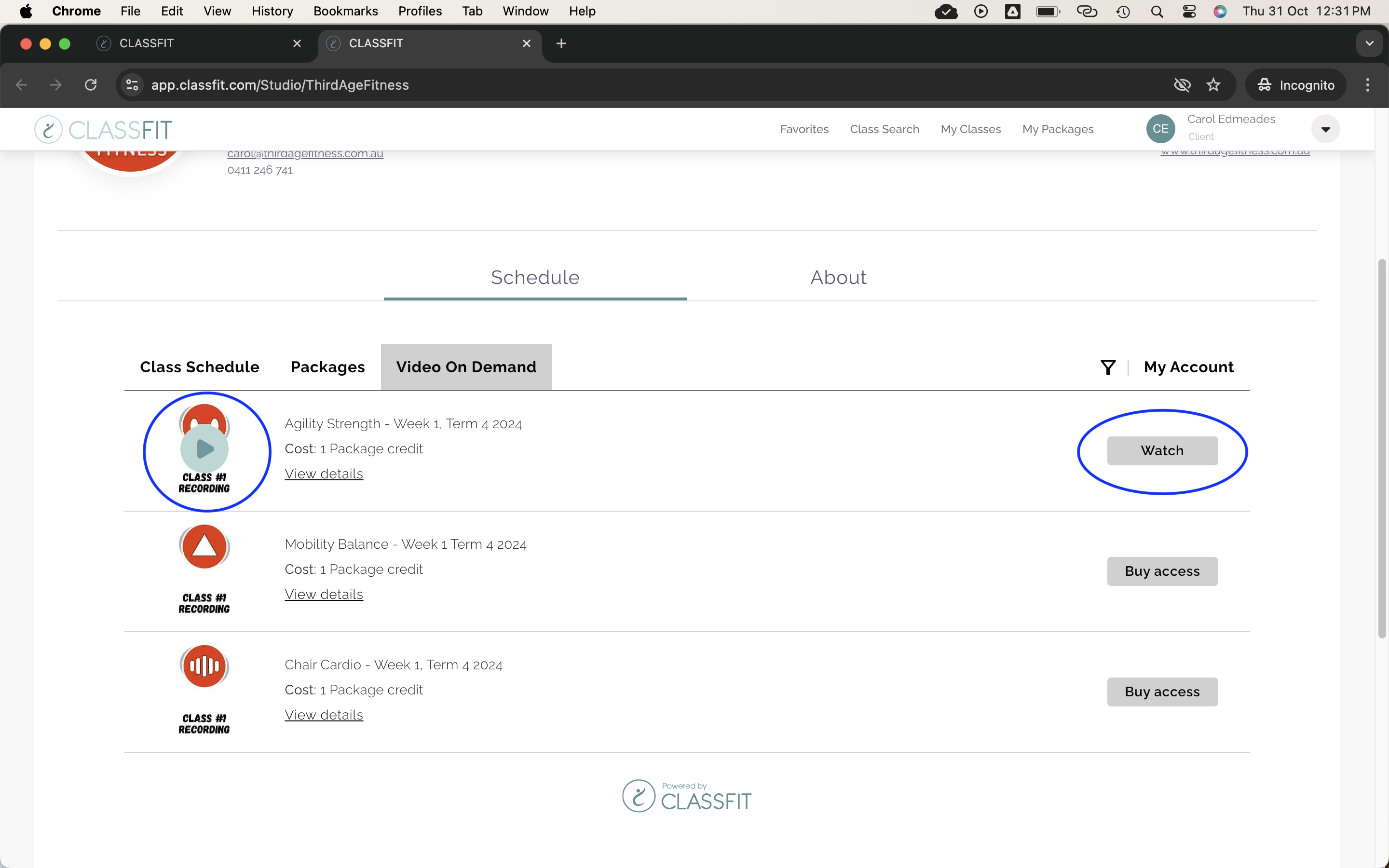
3. To easily find the class recordings you have access to, you can add a filter. Click the funnel symbol, then toggle 'Free to me only' to the right. This will then show you ONLY those class recordings you have free access to.

4. To watch the recording, click Play or Watch. A new window will open onto a website page where you can see all of the term classes available to you. Scroll down to find the latest class. Make sure to enlarge your screen using the ⛶ icon in the bottom righthand corner to make it full screen.
5. If you would like to access recordings from other classes that you haven't attended, you can do this! To exercise anytime at home, you can purchase a Term Pass for that class. This will automatically enrol you in all remaining classes for the current term that you can attend in person, as well as give you access to all past recordings for that term. To enrol, simply click on the Buy Access button from the Video on Demand tab, or click on the Packages tab and purchase your preferred Term Pass.

Access your class recordings now!
SIGN UP NOW to stay in touch with Carol for news and resources,
and join the conversation on our Facebook page for older adults and seniors.
Where to next?
Home page | Where to Start | Member Profiles | Health Hub | Trudi's 10Walking Tips | Recipes | Club Fundraising | Older Adults Hub | All Pages Index
